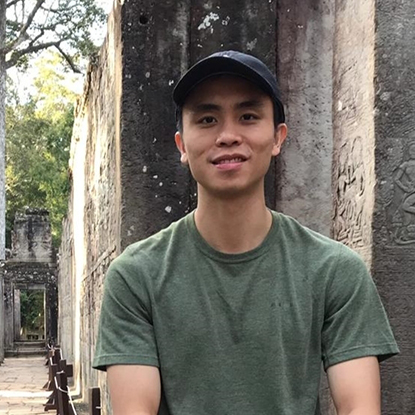uSMART is the newest online brokerage available in Singapore. But what does this brokerage have to offer that is different from the rest of the pack?
Best investment platforms on SingSaver
Tiger Brokers | Syfe | City Index | Stashaway | POEMS | SAXO | Interactive Brokers | moomoo | Endowus | IG Trading | CMC Markets | ProsperUs | Webull
There’s a new brokerage in town, and the name’s uSMART.
Like many other online brokerages that use animal mascots as the 'face' of the company, uSMART's brand mascot is a dolphin.
But what sets this brokerage apart from the rest of the pack is the use of its intelligent tools that are designed to help new investors. Besides that, it’s also one of the most affordable brokerages around.
But is it for you? Read on to find out.
Table of content:
- What is uSMART?
- uSMART features
- uSMART accounts and fees
- uSMART promotion
- uSMART vs Tiger Brokers vs moomoo vs IBKR vs Webull
- Account opening process
- Conclusion
SingSaver Exclusive Offer: Get a Xiaomi Robot Vacuum E5 (worth S$199), or a S$100 ShopeeVoucher, or S$100 Cash when you apply and get approved for a uSMART account and fund a minimum of S$1,000. Valid till 1 May 2025. T&Cs apply.
What is uSMART?
Founded in 2018, Hong Kong-based uSMART Securities is a smart brokerage firm that uses innovative technology to provide a smart investment experience to investors.
The company’s website states that the company is backed by “a strong group of shareholders”, including Chow Tai Fook Group, one of the largest conglomerates in Hong Kong. Other investors include prominent tech companies and financial institutions such as Yahoo!, Tencent, UBS, and Alibaba.
After receiving its licence from the Securities and Futures Commission (SFC) of Hong Kong, uSMART launched its app in July 2019. Soon after, its popularity grew and the company also won several awards in Hong Kong. Then in December 2021, it secured a series B funding of US$100 million.
With a strong growth trajectory, uSMART began expanding its reach and was recently launched in Singapore. The company is licensed by the Monetary Authority of Singapore (MAS) and received its Capital Market Licence (CMS) from MAS in December 2021. Within four months, uSMART developed its mobile app to cater to investors in this region.
uSMART Securities is available in the Singapore, Hong Kong, and U.S markets, and users can trade stocks, ETFs, REITs, and U.S options. The funds and securities are kept in a custodian account, which means you do not need to open a Central Depository Account (CDP) to trade.
uSMART features
Fractional shares
One of the rarer features that uSMART provides is the ability to buy fractional shares, which are only offered by a handful of online brokerages.
The fractional shares feature allows you to buy expensive stocks like Google (Alphabet), Apple, and Tesla at a fraction of their price (in the past, you could only buy fractional shares after a company announced a stock split).
For example, a company is selling its share for S$1,000 per share. Instead of buying a whole share, you can own a “slice” of the company by buying a fractional share for S$100, or 0.10% of a share.
This makes it more accessible to own a company, especially for new investors who don’t have a lot of starting capital.
Buying fractional shares not only allows you to invest in some of the most valuable companies in the world, but it also lets you diversify your investments.
Learning tools
uSMART positions itself as a “smart investment broker”, and offers various smart learning tools to help investors.
For starters, the Learning tab on the app provides access to a large variety of content about investing fundamentals, which is useful to new investors.
There are two tabs under the Learning tab: Expert and BeeRich.
Under the Expert tab, you can chat with uSMART’s expert analysts and ask them investing-related questions for their insights; watch short video courses about investing; read opinion articles from the experts; and post questions in forums and have them answered by uSMART’s in-house experts.
Most of the questions appear to be answered. However, it may get overwhelming for the experts to reply to every question once the platform gains traction.
On the other hand, the BeeRich tab offers TikTok-style videos that cover finance and investment topics. This is handy for younger investors who are new to the world of investing.
Meanwhile, the Intel tab has three tabs: Opportunity, Community, and News.
The Opportunity tab features strategies, trends, technical analysis, and inspirations by uSMART analysts on how market is performing and opportunities and risks that investors should be wary of.
There’s also a Daily Stock Picks feature where uSMART’s analysts will recommend three stocks every day that have a high potential to increase in price over the next few days.
The Community tab is a forum where you can engage with other uSMART members and discuss investment topics.
Finally, the News tab is a compilation of relevant financial news so you can keep track of important news.
You can also look for specific courses, videos, or stock with the search bar above, so that you don’t have to scroll through pages and can quickly find what you want.
While most of the features are also free-to-use, usage may be limited based on your account type. If you want to enjoy unlimited access to its smart features, you would need to upgrade to uSMART Intel (the highest account tier).
SingSaver Exclusive Offer: Get a Xiaomi Robot Vacuum E5 (worth S$199), or a S$100 ShopeeVoucher, or S$100 Cash when you apply and get approved for a uSMART account and fund a minimum of S$1,000. Valid till 1 May 2025. T&Cs apply.
uSMART: accounts and fees
There are three account types: uSMART Trader, uSMART Standard, and uSMART Intel. The differences between these are the fees and benefits that they provide.
- uSMART Trader: has the lowest commission fees among the three accounts. For instance, the commission fee is US$0.003 per share for U.S stocks. The lower commission fee makes it ideal for frequent traders. That said, you don’t have access to the product features and also won’t be eligible for the welcome promo (more on that later)
- uSMART Standard: has slightly trading fees compared to uSMART Trader. E.g. the commission fee for U.S Stocks is US$0.004 per share and US$0.005 platform fee per share. However, you’ll be eligible for the welcome promo and have access to all the smart features such as Value Screener, Technical Analysis, and Trend Track, albeit with limited usage
- uSMART Intel: You have unlimited access to the smart tools and you’re eligible for the welcome gifts. The downside is you have to pay the highest commission fees (US$0.009 per share) and platform fees (US$0.01 per share). You’ll also need to have a minimum S$3,000 worth of assets
Here’s an overview of the fee chargers for different uSMART accounts:
| Account type | uSMART Trader | uSMART Standard | uSMART Intel |
| Commission fee (U.S stocks) | US$0.003 per share (minimum US$0.50 per order) | US$0.004 per share (minimum US$0.88 per order) | US$0.009 per share (minimum US$1 per order) |
| Platform fee (U.S stocks) | US$0.005 per share (minimum US$1 per order) | US$0.005 per share(minimum US$1 per order) | US$0.01 per share (minimum US$1.88 per order) |
| Commission fee (SG stocks) | 0.02% transaction amount | 0.03% transaction amount | 0.05% transaction amount |
| Platform fee (SG stocks) | 0.03% transaction amount (no minimum) | 0.03% transaction amount (no minimum) | 0.05% transaction amount (no minimum) |
| Commission fee (HK stocks) | 0.024% transaction Amount (no minimum order) | 0.03% transaction amount (no minimum order) | 0.06% transaction amount (no minimum order) |
| Platform fee (HK stocks) | HK$12 | HK$12 | HK$15 |
Also, depending on which market you trade in, you’ll need to pay other fees such as GST, trading fee, clearing fee, and SEC fee, among others. The fee structure can be found here.
If you’re unsure which account to open, don’t fret because you can always upgrade to a higher “tier” later on. But do note that you can’t revert to a lower tier.
However, we recommend going with uSMART Standard since it comes with the welcome gifts, and you’ll also have the opportunity to use the product features.
uSMART promotion
uSMART is currently running its interest reward promotion where you can earn earn up to 4.9% p.a. on your idle cash. All you need to do is maintain your account's indicated cash balance based on the currency (SGD or USD), and invest a minimum of S$2,000 and US$600.
SingSaver Exclusive Offer: Get a Xiaomi Robot Vacuum E5 (worth S$199), or a S$100 ShopeeVoucher, or S$100 Cash when you apply and get approved for a uSMART account and fund a minimum of S$1,000. Valid till 1 May 2025. T&Cs apply.
uSMART vs Tiger Brokers vs moomoo vs IBKR vs Webull: which is the most affordable?
Obviously, fees play a big part in trading as you’ll want to lower costs while maximising your gains.
So, is uSMART more affordable than other brokerages?
Here’s how it fares against Tiger Brokers, moomoo SG, Interactive Brokers, and Webull (note that the fee includes commission and platform fees).
| Brokers | uSMART Trader | uSMART Standard | Tiger Brokers | moomoo SG | IBKR | Webull |
| U.S stock | US$0.008 per share, min US$1.50 | US$0.009 per share, min US$1.88 | US$0.01 per share, min US$1.99 | US$0 (first year), $0.99 (second year) | US$0.0035 per share, min US$0.35 | US$0 |
| SG stock | 0.05% | 0.06% | 0.06%, min. S$1.98 | 0.06%, min S$1.98 | S$0.08%, min S$2.50 | N.A |
| HK stock | 0.024%, min HK$12 | 0.03%, min HK$12 | 0.06%, min HK$15 | 0.03%, min HK$15 | 0.05%, min HK$18 | HK$0 |
| U.S option | US$0.50 per contract, min US$1.20 | US$0.80 per contract, min US$1.50 | US$0.95 per contract, min US$2.99 | US$0.95 per contract, min US$2.98 | US$0.65 per contract, min US$1 | US$0 |
Opening an account is relatively straightforward; you can integrate your account with MyInfo so your details can be retrieved from SingPass and the data will be auto-filled.
With competitive fees, an interactive user experience, and intelligent features, uSMART’s popularity is catching wind.
SingSaver Exclusive Offer: Get a Xiaomi Robot Vacuum E5 (worth S$199), or a S$100 ShopeeVoucher, or S$100 Cash when you apply and get approved for a uSMART account and fund a minimum of S$1,000. Valid till 1 May 2025. T&Cs apply.
-
Read these next:
Best Brokerage Accounts To Start Your Investment Journey In Singapore
How To Choose A Brokerage To Trade In The US & HK Market, From Singapore
How To Make Investing Interesting (And Work For You)
Should You Pay Off Your Mortgage Faster, Or Invest Your Money?
Investing S$100,000: How To Build A Stock Portfoli
Similar articles
Webull Singapore Review (2025): The Investing Platform To Recharge Your Wealth Journey?
moomoo SG vs Tiger Brokers – Platform Comparison Guide (2025)
7 Best Trading Apps For Beginners To Start in 2022
How To Diversify Your Investments With Fractional Shares In 2023
FSMOne Review (2021): A Reliable Brokerage For Long Term Investors
moomoo SG Review: Low-Cost Trades, Zero Commission Fees, And More
Moderna Share Price and Review – Is It Worth Buying?
Best Investment Sign-up Promotions In Singapore (2025)